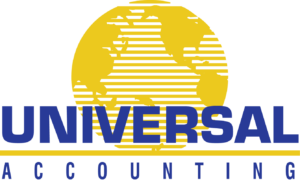Sometimes in QuickBooks you need help determining what forms to use or what to enter into those forms once you find them. QuickBooks has a pretty good help system. Some people are disappointed when they receive the QuickBooks software and realize that it didn’t come with a 1300 page user’s manual like they used to distribute in the good old days. But to be honest with you, the help that’s available in the QuickBooks program itself is better and more complete than the assistance or help that we used to get in those 1300 page user manuals.
One thing that’s different in newer versions of the software is the position of the Help display. If you click on Help and then select “QuickBooks Help” or press F1, help displays on the right-hand side of the screen. To get help on something, click on this search topic and then type in a search phrase. In this example, we’re going to search for “job costing.”
Once you type in “job costing” and press enter, QuickBooks displays 15 different topics related to job costing. You can view those different topics to see if any of them are helpful. Let’s imagine you want “unbilled costs by job report.” You click on that link and QuickBooks tells you exactly how to get that report and what information should be on it.
The next Help feature that we want to talk about is the Learning Center Tutorials. To access these, go into Help and Learning Center Tutorials. These are small videos that Intuit has created to help you understand how to use the program. They’re very brief, but they provide an excellent overview. Some of you might have your clients use them to get a general idea of how to use QuickBooks.
Let’s talk just a little bit about Support. If you click on the support option, QuickBooks connects to the Internet and details the different support options available. You have 30 days of free technical support when you first register your software, and that’s available immediately after you purchase it. You can purchase support from Intuit as well. You also might want to contact Universal Accounting Center to check on the support that we offer for QuickBooks and the Professional Guide to QuickBooks training program.
There are a few other Help features we wish to discuss. First of all, let’s talk about “About QuickBooks Pro XXXX.” This is the information the software gives you about your specific program. It provides your license number, the product number and the user licenses. You want to hold onto these numbers because you will need them if you ever install this software onto another computer (for example, if your system crashes, you’ll need these numbers to install it on a new machine).
Under Help there are two other options that we should talk about: New Business Checklist and Year‑End Guide. You use the New Business Checklist when you first start a company; QuickBooks poses questions to ensure that you have done the right things in setting up your business. There are explanations on each one of those checkpoints, and after you’ve completed them you can check them off. So if you want information on, for example, choosing a name, you click on “Choose a name,” and QuickBooks displays Help to the right; you can look at that information and click on any of those different topics and then click through the checklists as you complete them.
The same sort of thing is available under Help and “Year‑End Guide.” This is something you use at the end of the year, and frankly you might want to go through everything to ensure that you have covered all your bases. You don’t necessarily have to do all these things at the end of the year, but they’re things that you should at least consider doing.
You can also access QuickBooks Help in each of the different areas of the program. For example, if you have a transaction up on the screen, say, for example, Pay Bills, you can click on the Help feature, which displays as a question mark, and QuickBooks will show help topics that are context sensitive.
The Professional Bookkeeper’s Guide (PBG) to QuickBooks
If you found this tutorial useful, you’d probably like Universal’s Professional Bookkeeper’s Guide to QuickBooks program which will teach you all this and more with training targeted for all user types. To enroll in this program today, call Universal at 1-877-833-7908!
Share this post: on Twitter on Facebook on Google+