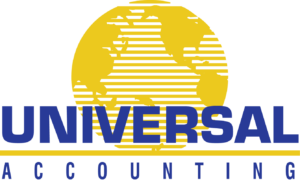PC Housekeeping

Keep Keyboards Clean
To clear debris from your keyboard, spray canned air between the keys to blow out buried particles. If a key still sticks, unplug the keyboard and pop the key off, using the edge of a flat-head screwdriver or letter opener as a lever. With the key off, clean the underlying area with a cotton swab or thin paintbrush. However, note that unless a key is sticking so badly that you would need to replace the keyboard anyway, popping keys from a keyboard is risky. Depending on the keyboard type, you could break a key getting it out.
Stop Mouse Skipping
Cleaning your mouse is also easy. You’ll need some cotton swabs and rubbing alcohol for this task. To start, turn your mouse upside down and locate the plastic locking ring around the mouse’s roller ball (it will have directional arrows on it). Using a cotton swab, wipe the entire surface of the chamber; if there are any sticky spots, lightly dip the swab in alcohol and clean the area. To clean the ball itself, dip another swab in alcohol and run it across the ball’s surface. You’ll need to let the ball and mouse body air dry for at least two hours, so make sure you do this when you won’t be needing the computer.Note that the process mentioned above is for mice with a ball inside. Many newer mice are “optical” mice, which work by actually taking hundreds of pictures of your mousepad or the surface beneath the mouse every second and comparing them to pictures they just took. By comparing the before and after pictures, they can detect movement. If you have one of these types of mice, the only maintenence that you will have to do for your mouse is to clean the top of it where your hand and fingers contact it.Also, does your mouse have a cord that attaches it directly to your computer, or is it a “wireless” mouse. In most cases, wireless mice contain batteries to allow them to communicate with your computer. If so, you will need to replace these occasionally, though most have fairly long battery life.
Monitor Cleaning for Better Viewing
Your monitor not only attracts dust, it also attracts fingerprints like a television screen in a house full of toddlers. Every time you point to something on-screen you leave a fingerprint behind. To remove fingerprints, accidental felt-tip pen smears, and dust, nothing works better than a chamois cloth and glass cleaner. If you have glasses, the solution and cloth for cleaning your glasses work well on monitors as well. Whatever you use, make sure that you go light on the cleaner, as excess cleaning solution can leak down into your monitor, potentially causing failure.
Remove Dust and Spend Less on PC Repair
Not content to live under furniture, dust bunnies also like to gather around the vent on the back of your computer. During normal operation, your PC’s components generate heat that is blown out of the vent by a tiny fan designed to keep the temperature down inside your computer’s casing. If the vent is blocked off, the computer can overheat. To clean, simply swipe at the area with a brush or paper towel.Additionally, if you have access to compressed air in a can or otherwise, open your computer case and blow off the dust from the inside of your PC. Dust acts as an insulator, heating up the components of your computer. This can cause them to have reduced life due to overheating.Click HERE to Learn More Tips
Share this post: on Twitter on Facebook on Google+