 Risk Of Loss of Client Records
Risk Of Loss of Client Records
A short time ago, I received a call from a past student who, since completing the course, has successfully been operating an accounting service for years and enjoying the fruits of his labor as a freelance accountant. The night before his call, he explained, his office had been broken into and his new state-of-the-art computers had been stolen. And, adding insult to injury, his backup diskettes had been taken as well. He was distraught, to say the least — not so much about the computers (they’re insurable), but all the information they included that would take months, if ever, to recreate.Unfortunately there are many ways data can be lost: Theft, fire, natural disasters, disk crashes, oversight, just to name some of the more common ones. I hope that none of these will ever be your problem, but all of us are susceptible.
What Can You Do To Reduce Your Risk?
There are some data security precautions that every freelancing accountant should take:
Back up your hard drive on a regular basis
If possible, you should back up your hard drive on a weekly basis. This is particularly important for client files. One of the best ways to do this is to copy files to CD-R, or recordable CD-ROM media. If you have a CD recorder (and most computers that are purchased now have them), you can copy files to a CD-R quickly and easily. Newer versions of Windows operating system even have much of the software needed to burn files to CD-R built in now. CD-R disks are cheap and portable. If you have smaller amounts of data, you could use floppy disks, as older systems are sure to thave them, but you won’t get much information on a floppy disk.
Store your backup diskettes/CD’s off-site, or subscribe to an Internet storage provider
As with the example at the beginning of this article, if you make backups and they are stolen or destroyed by such things as fire, flood, or other natural disasters, they do you no good. You can take your backup media home with you if you do your work in an office (where appropriate), thus insuring that if something happens at the office, you have your backups in a seperate physical location. If you work out of your home, you can send backups by mail to someone that you trust that lives close enough to get the data in a crunch, but far away enough that if there is a natural disaster, they are unlikely to be affected if you are. In a corporate setting, where feasible, you could send your records to another office located out of state.Be warned that especially in the case of floppy disks, they may not be 100% reliable, especially if stored for long periods of time or in storage conditions where temperatures vary drastically from hot to cold extreme. Heat can melt floppy disks, making them in most cases unusable. Also note that floppy disks are succeptible to magnetic fields, since data is stored on them as magnetic dots, so keep floppy disks away from things like electric motors, stereo speakers, and even some unshielded monitors or televisions. Because floppy disks are more volatile than CD-R or DVD writable media, use them for backup only if there is not another option and if you must use them, you must take extra precaution when storing and handling them.An Internet storage provider is a service provided on the Internet where you can store data on a server located elsewhere. The upside to these services is that they are typically backed up in such a way that the risk of you losing data is very small. If you are going to use one of these services, however, if you have large amounts of data to backup, you must realize that the speed of your Internet connection will limit the speed with which you can do your backups. If you have a high-speed broadband connection or if you have relatively small amounts of data to back up, this may be an ideal solution. These providers will typically charge a monthly fee to store your data, so always balance this among the pros and cons of this type of backup solution.
“Hard Copy” Backups
While much to-do has been said about the “paperless office”, the reality is that many companies that produce printer consumables such as paper and ink/toner have seen steady increase in sales, despite so many records being stored on a computer. One reason why this is that when you print out reports and such, there is some confidence in having something tangible that you can look at without the assistance of a computer. I doubt that you have ever heard of a book “crashing”. While paper records cost money in ink and other printer consumables and can take a lot of space to store, it may still be one of the more dependable backup methods out there.Print out a hard copy of Financial Statements each month, and a complete General Ledger every six months and store them in a binder. This will become particularly valuable in future years if your accounting program changes.
How Long Should I Store Client Data?
You must store client data for at least 7 years (the statute of limitations for business materials). After that, your client data is actually a liability to them to have it stored. Why? If records older than that exists, it could actually work to a client’s disadvantage if they are ever subpoenaed for a court case. Those records could be used against them. If destroyed, they could be admissible in court or as part of an investigation. Before destroying client documents, you will want to sit down with them and weigh the pros and cons of storing them beyond the 7 year limit. Some business owners may want to keep the records for archival purposes (and some of us just can’t bear to throw things away). It is the business owner’s decision whether to keep records beyond the 7 year limit. Just make sure that they understand what their risk is if they do.
Privacy Concerns
Whatever method of backing up your client data that you choose, you must be sure that not only is it available in case you lose data, but you must be sure that it is kept private. Most business owners take privacy very seriously, from their business plans, to their contact database, to their financial records. Their competitors would likely love to have access to their financials and other records. One of your chief responsibilities that you have to your clients is to keep this kind of information out of the hands of unauthorized people. If a client’s data makes its way into the hands of those that could use that data to do the company harm, at very least, you will have lost a client.These privacy concerns extend to your own business’ data as well. Just make sure that you take as good of care of your own business data as you do your clients’. Nobody ought to know better than an Accountant or Bookkeeper just how important that a company’s financial data is to their very survival as a business.Where possible, computers containing client information should be password-protected. This helps casual users from having access to these records, but they should not be relied upon exclusively. Computer passwords can be broken by those with the knowledge to do so.Computers should be be in a locked room up when not in use where possible. If you have taken precautions to make backups, but someone steals the computer itself, they now have your data. Where you may not have insurance to cover these kinds of losses, you may also lose you way of earning a living if computer equipment is stolen.
Conclusion
Your client data is entrusted to you to keep it safe, accurate, and private. While it is a liability that you bear, it is one that is managable if you take proper precautions. If you provide proper backups and have taken care of both passwords and physical security, you will eliminate much of the potential problems that could result from loss of your client data. You may want to point out to clients measures that you have taken to keep their data secure, once you have your information strategy in place. Showing your clients that their data is as important to you as it is to them will help build confidence in them. You will be seen as knowledgeable and proactive in your approach to keeping them protected.
Get More Tips On Running Your Accounting Service
Share this post: on Twitter on Facebook on Google+
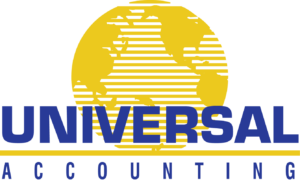
 Risk Of Loss of Client Records
Risk Of Loss of Client Records


