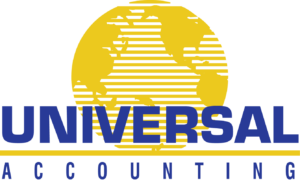How Do You Get Started?

- Paper feed: How many sheets can it handle at a time and does it accommodate multiple paper sizes?
- Speed: How many sheets does it scan per minute? DeFelice recommends 30 to 50 per minute for smaller firms.
- Smart scanning: This feature enables scanners to recognize certain forms (like tax forms) and populate the forms with corresponding data.
- Resolution: How important is it for your business to scan quality images? In some instances it may be beneficial (presentations, etc.) but in others it may slow down your scanner and use too much memory.
- Service: Is the scanner packaged with a service agreement? Maintenance costs can be excessive, but if your scanner comes with a good service agreement you can expect timely service when necessary.
Develop a document scanning processTo ensure that you get all your documents scanned in the order in which you want them to be, you should develop a process beforehand and follow it. Feel free to revise the process as you learn more.Revisit your business processesOnce you’ve scanned all your documents and it’s business as usual, you should take the time to evaluate your businesses processes. Now that you’re working in an electronic environment there are changes that need to be made; some steps need to be eliminated and some steps need to be added. But in order for you to reap the benefits of a paperless office you must be willing to assess your procedures and make the necessary changes.Back it upOnce your files are managed and stored electronically, you need to take the proper measures to protect those files by backing them up. You have lots of options, including flash drives, web-based storage, and external drives. Pick your method and back up your files frequently.Going paperless can be a worthwhile endeavor as long as you don’t approach it haphazardly. Do your homework and evaluate each step you take to ensure that you are indeed creating a more convenient, time-saving, and money-saving process.ReferencesDeFelice, Alexandra. “Paperless Payoffs: Rewards from Document Management Systems.” Accounting Technology. June, 2007: 19-26.
Share this post: on Twitter on Facebook on Google+