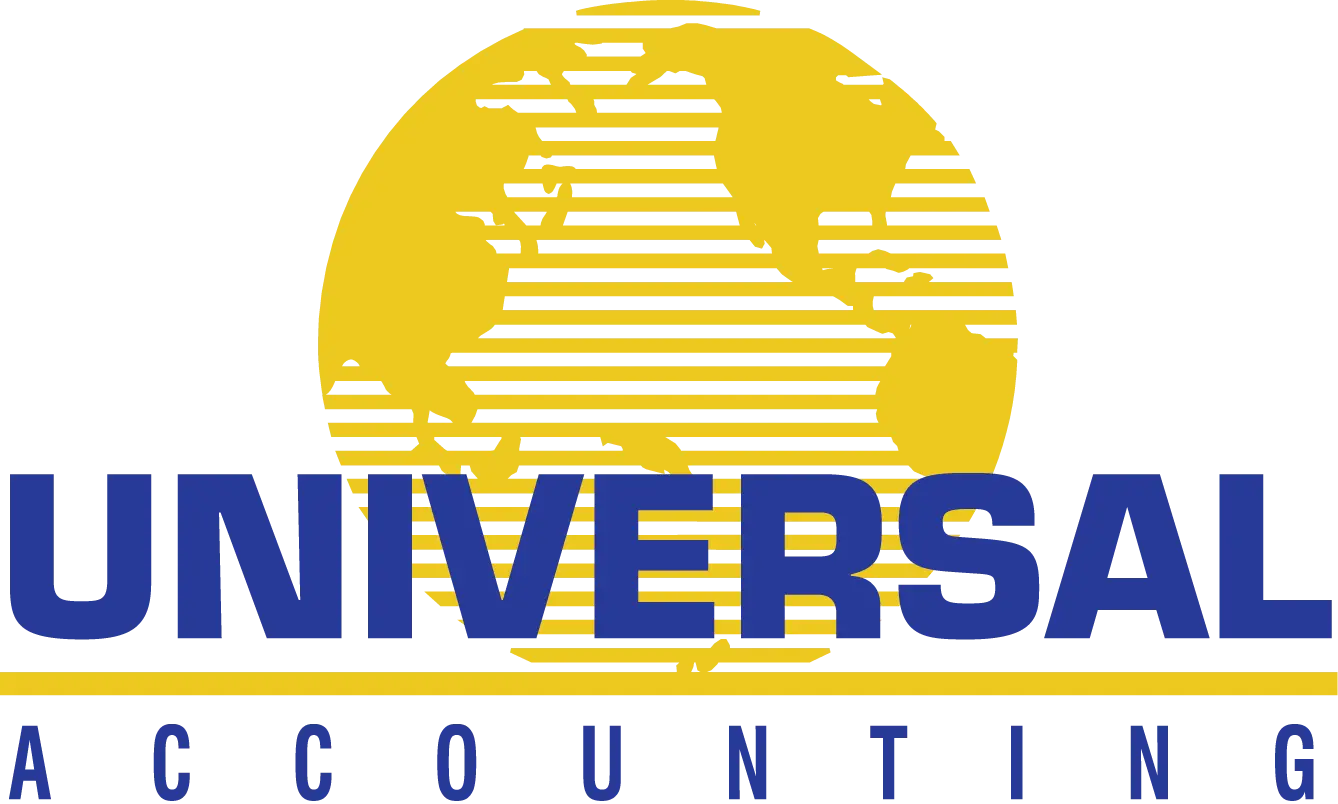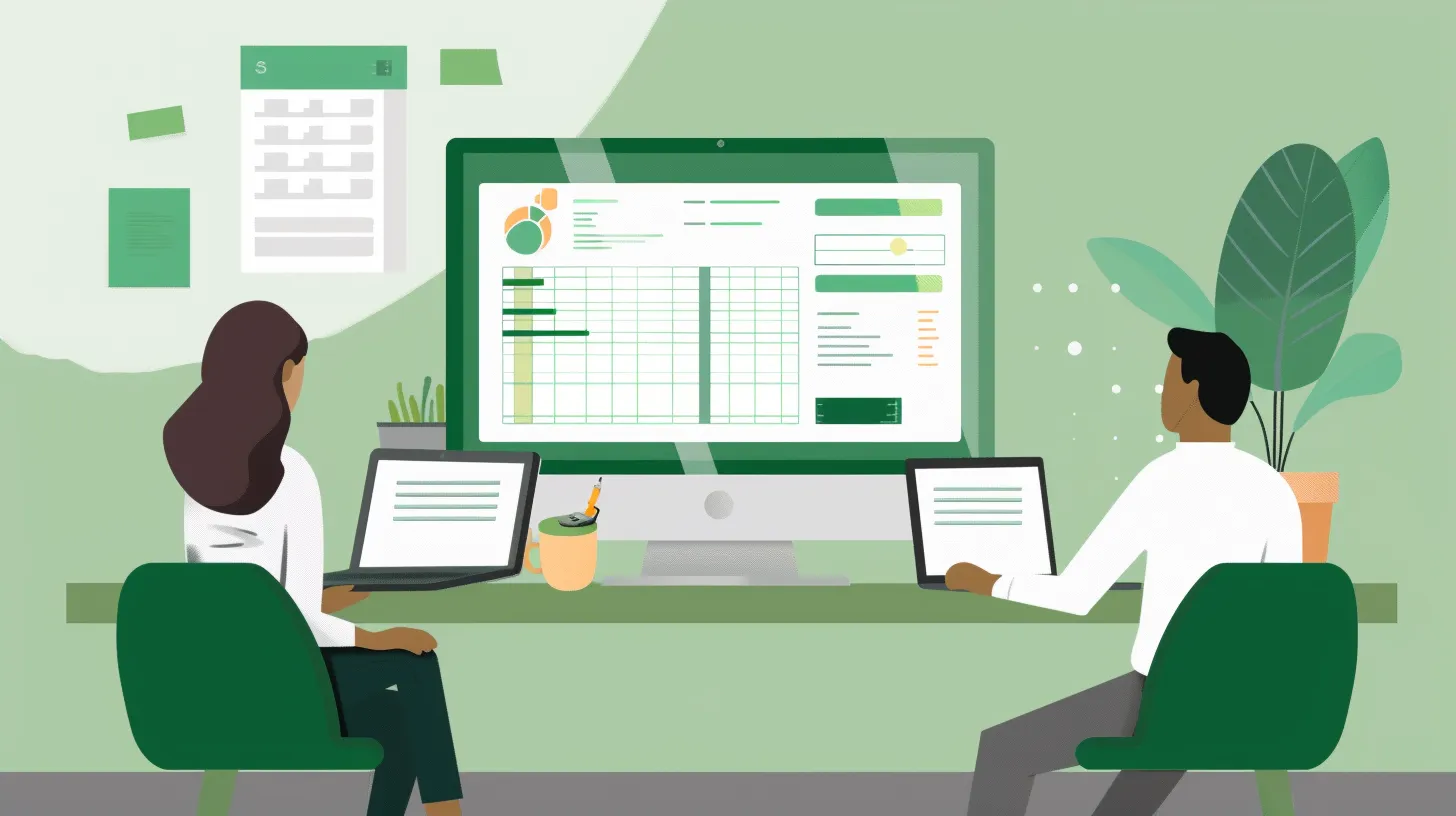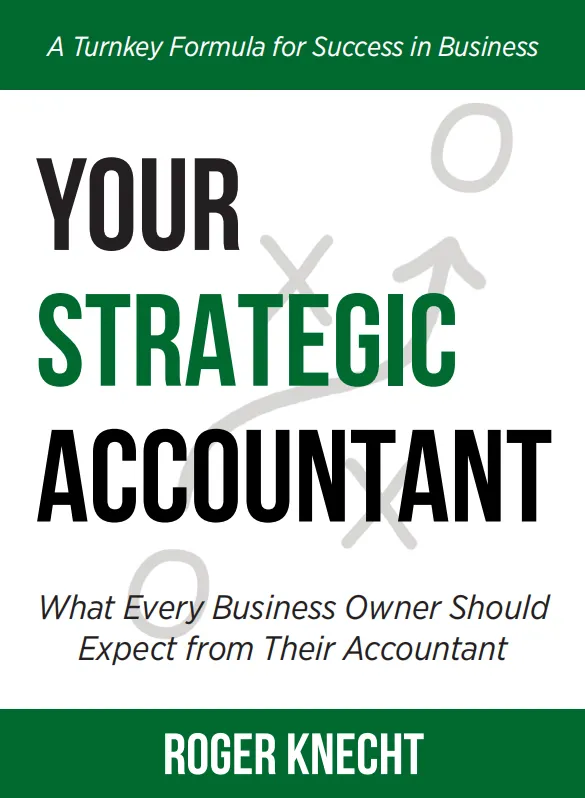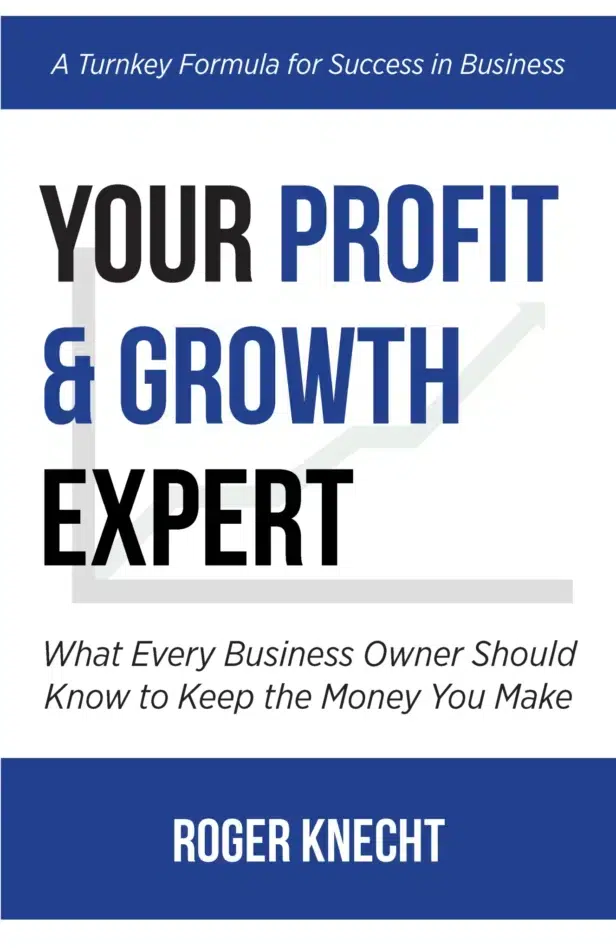Choosing the right accounting software is crucial for any business. Two of the most popular options are NetSuite and QuickBooks. Both have their strengths and weaknesses, and the best choice depends on your specific needs. In this article, we’ll break down the key differences between NetSuite and QuickBooks to help you make an informed decision.
Overview of NetSuite and QuickBooks
NetSuite
NetSuite is a cloud-based enterprise resource planning (ERP) software that offers a wide range of features, including accounting, customer relationship management (CRM), inventory management, and e-commerce capabilities. NetSuite is designed for medium to large businesses and is known for its scalability and comprehensive suite of tools. Its cloud-based nature ensures that businesses can access their data from anywhere, making it a flexible option for companies with multiple locations or remote teams.
Additionally, NetSuite offers industry-specific solutions tailored to sectors like retail, manufacturing, and professional services. This level of customization allows businesses to adopt a solution that fits their unique operational needs, streamlining processes and improving overall efficiency.
QuickBooks
QuickBooks, developed by Intuit, is one of the most widely used accounting software solutions for small to medium-sized businesses. QuickBooks offers various versions, including QuickBooks Online and QuickBooks Desktop, each tailored to different types of businesses. It focuses primarily on accounting and financial management but also includes features like payroll processing and invoicing.
QuickBooks is designed to be user-friendly, making it accessible even for those with limited accounting knowledge. It provides guided setup processes and tutorials to help users get started quickly, making it a practical choice for small business owners who need to manage their finances efficiently.
Key Features
NetSuite Features
Comprehensive ERP Solution
NetSuite is an all-in-one ERP solution that goes beyond accounting to include CRM, e-commerce, and inventory management. This makes it a powerful tool for businesses looking for a comprehensive solution. The integration of these features within a single platform ensures seamless data flow across different departments, enhancing operational efficiency.
Moreover, NetSuite’s ERP capabilities allow businesses to automate various processes, reducing manual effort and the risk of errors. This level of automation can be particularly beneficial for companies with complex workflows and large volumes of transactions.
Customizability
NetSuite offers a high degree of customization, allowing businesses to tailor the software to meet their specific needs. You can add modules and features as your business grows, making it a scalable solution.
The platform also supports custom scripting and workflows, enabling businesses to create unique processes that align with their operational requirements. This flexibility ensures that NetSuite can adapt to the evolving needs of a growing business.
Robust Reporting
NetSuite provides advanced reporting and analytics tools, enabling businesses to gain deep insights into their financial performance and operations. The software offers customizable dashboards and real-time reporting capabilities, allowing decision-makers to access critical information quickly.
These robust reporting features help businesses identify trends, monitor performance, and make informed strategic decisions. The ability to generate detailed financial reports also aids in compliance and financial planning.
QuickBooks Features
User-Friendly Interface
QuickBooks is known for its easy-to-use interface, making it accessible even for those with limited accounting knowledge. The software includes guided setup processes and tutorials to help users get started quickly. This user-friendly design reduces the learning curve, allowing business owners to focus on managing their operations rather than struggling with complex software.
The intuitive interface also includes features like drag-and-drop functionality and customizable templates, making it easy to create invoices, track expenses, and manage payroll.
Affordable Pricing
QuickBooks offers several pricing tiers, including a low-cost option for small businesses. This makes it an attractive choice for startups and small enterprises. The various pricing plans allow businesses to choose a package that fits their budget while still providing essential accounting features.
Additionally, QuickBooks often runs promotions and discounts, making it even more cost-effective for new users. This affordability, combined with its robust feature set, makes QuickBooks a popular choice among small business owners.
Integration Capabilities
QuickBooks integrates with a wide range of third-party applications, allowing businesses to expand its functionality through add-ons and plugins. This flexibility enables companies to connect QuickBooks with their existing tools, such as CRM systems, e-commerce platforms, and payroll services.
The software also offers APIs for custom integrations, making it a versatile choice for businesses looking to tailor the software to their specific needs. These integration capabilities ensure that QuickBooks can grow and evolve alongside your business.

Pricing
NetSuite Pricing
NetSuite’s pricing is customized based on the specific needs and size of your business. The cost typically includes a one-time implementation fee and an ongoing subscription fee. While NetSuite can be more expensive than QuickBooks, it offers a broader range of features and greater scalability.
The implementation fee covers the initial setup and configuration, ensuring that the software is tailored to your business’s unique requirements. The ongoing subscription fee includes access to updates, support, and additional features, ensuring that your business always has access to the latest tools and capabilities.
QuickBooks Pricing
QuickBooks offers more straightforward pricing tiers. QuickBooks Online, for example, has several subscription levels ranging from a basic plan for sole proprietors to more advanced plans for larger businesses. QuickBooks Desktop is available as a one-time purchase or an annual subscription.
The clear pricing structure allows businesses to choose a plan that fits their needs and budget. QuickBooks also offers a free trial, enabling potential users to test the software before committing to a subscription. This flexibility and affordability make QuickBooks an attractive option for small businesses.
Netsuite vs QuickBooks Integration
NetSuite Integration
NetSuite offers robust integration capabilities, allowing you to connect with various third-party applications, including CRM, e-commerce, and other ERP systems. The software also provides APIs for custom integrations, making it a flexible choice for businesses with complex needs.
These integration capabilities enable businesses to create a seamless workflow across different systems, improving efficiency and reducing the risk of data silos. NetSuite’s ability to integrate with other tools ensures that businesses can create a cohesive technology ecosystem that supports their operations.
QuickBooks Integration
QuickBooks integrates with a wide range of applications, including payment processors, payroll services, and e-commerce platforms. The software also offers APIs for custom integrations, making it a versatile choice for businesses looking to expand its functionality.
These integration capabilities allow businesses to connect QuickBooks with their existing tools, streamlining processes and improving efficiency. The ability to integrate with various applications ensures that QuickBooks can adapt to the unique needs of different businesses, making it a flexible and versatile solution.
Ease of Use
NetSuite Ease of Use
NetSuite’s extensive features and customization options can make it more complex to set up and use compared to QuickBooks. However, once configured, it offers a seamless user experience. The software includes training and support options to help users get the most out of the system.
NetSuite’s user interface is designed to be intuitive, with customizable dashboards and easy navigation. The software also offers role-based access, ensuring that users only see the information relevant to their job functions, simplifying the user experience.
QuickBooks Ease of Use
QuickBooks is known for its user-friendly interface and straightforward setup process. The software includes guided setup processes, tutorials, and a comprehensive help center to assist users. This makes it a great choice for businesses with limited accounting expertise.
The intuitive design and ease of use allow business owners to focus on their operations rather than struggling with complex software. QuickBooks also offers mobile apps, enabling users to manage their finances on the go, further enhancing its usability.
Customer Support
NetSuite Customer Support
NetSuite offers various support options, including phone support, email support, and a knowledge base. The software also provides training resources and user communities to help users get the most out of the system.
NetSuite’s support team is known for its responsiveness and expertise, ensuring that users receive timely assistance with any issues they encounter. The availability of training resources and user communities also helps businesses maximize the value of their investment in NetSuite.
QuickBooks Customer Support
QuickBooks offers multiple support channels, including phone support, chat support, and a comprehensive help center. The software also includes tutorials and a user community to assist users with any issues they may encounter.
The availability of various support options ensures that users can get help when they need it, regardless of their preferred method of communication. QuickBooks’ support team is known for its helpfulness and efficiency, making it easy for users to resolve any problems quickly.

Industry Use Cases
NetSuite Industry Use Cases
NetSuite is used by a wide range of industries, including retail, manufacturing, and professional services. Its comprehensive suite of tools makes it a great choice for businesses looking for an all-in-one solution. The software’s scalability and customization options allow it to adapt to the unique needs of different industries.
NetSuite’s industry-specific solutions provide tailored functionality that addresses the specific challenges and requirements of various sectors. This ensures that businesses can optimize their operations and achieve their strategic goals.
QuickBooks Industry Use Cases
QuickBooks is popular among small to medium-sized businesses in various industries, including retail, hospitality, and professional services. Its user-friendly interface and affordable pricing make it an attractive choice for businesses with limited resources.
QuickBooks’ versatility and ease of use make it suitable for a wide range of business types, from sole proprietors to growing enterprises. The software’s integration capabilities also ensure that it can adapt to the unique needs of different industries, providing a flexible and effective solution for managing finances.
Become a Professional Bookkeeper: Ensure Your Success
Universal Accounting Center offers online certification programs designed to set you up for success.
Just as you wouldn’t trust an uncertified doctor with your surgery, business owners seek certified bookkeepers and accountants they can rely on. That’s why Universal Accounting Center provides online certification programs to help you become a certified professional in bookkeeping, tax preparation/planning, or business advising.
Start your journey with the Color Accounting course, which teaches you the fundamentals of bookkeeping and accounting, giving you the tools to effectively communicate about your bookkeeping and accounting services.
Next, choose your certification path:
- Professional Bookkeeper: Gain the skills needed for bookkeeping and tax return preparation.
- Professional Tax Preparer: Gain advanced skills and become a professional tax preparer providing tax planning and preparation services.
- QuickBooks Specialist: Demonstrate your proficiency with the leading bookkeeping software.
Professional Bookkeeper™ Certification
The Professional Bookkeeper™ Certification from Universal Accounting School is tailored to accounting for small to mid-sized businesses. This program meets industry demands for skilled bookkeepers and advances your career by enhancing your expertise.
About the Course
The certification includes 20-67 hours of training across four modules. The first three modules are completed during the program, with the fourth module finished after passing the exam. These modules cover essential bookkeeping principles and support launching your own bookkeeping business.
Throughout the course, academic coaches will guide you, helping you prepare for certification exams. Upon certification, a business coach will assist you in creating a business plan and marketing your services, enabling you to start working with clients in as little as 90 days.
Become a QuickBooks Specialist
Learning QuickBooks is a crucial step if you’re planning to start your own accounting business. Universal Accounting Center’s QuickBooks Online Bootcamp, led by Alicia Katz Pollock, a highly regarded Top 10 ProAdvisor with extensive QBO expertise, is designed to provide valuable insights and practical experience. Tailored for both bookkeepers and small business owners, this course equips participants with the essential skills needed for success. Upon completion, participants can take an exam to earn the prestigious title and get certified as a QuickBooks Specialist, demonstrating their mastery of QuickBooks and boosting their professional credibility in the field.
Profit and Growth Expert
Universal Accounting Center provides business running solutions and business accelerators, equipping bookkeepers with the tools and strategies needed to optimize operations and drive growth in their newly established bookkeeping businesses. Our programs empower you to streamline processes, enhance profitability, and build your business for long-term success.
Final Thoughts
Choosing between NetSuite and QuickBooks depends on your specific needs and budget. NetSuite is a powerful, comprehensive ERP solution that offers a wide range of features and scalability, making it ideal for medium to large businesses. QuickBooks, on the other hand, is a user-friendly, affordable accounting software that is perfect for small to medium-sized businesses.
Before making a decision, consider your business’s specific needs, budget, and future growth plans. Both NetSuite and QuickBooks offer free trials, so you can test each software to see which one best fits your business.
By understanding the key differences between NetSuite and QuickBooks, you can make an informed decision and choose the software that best meets your business needs.