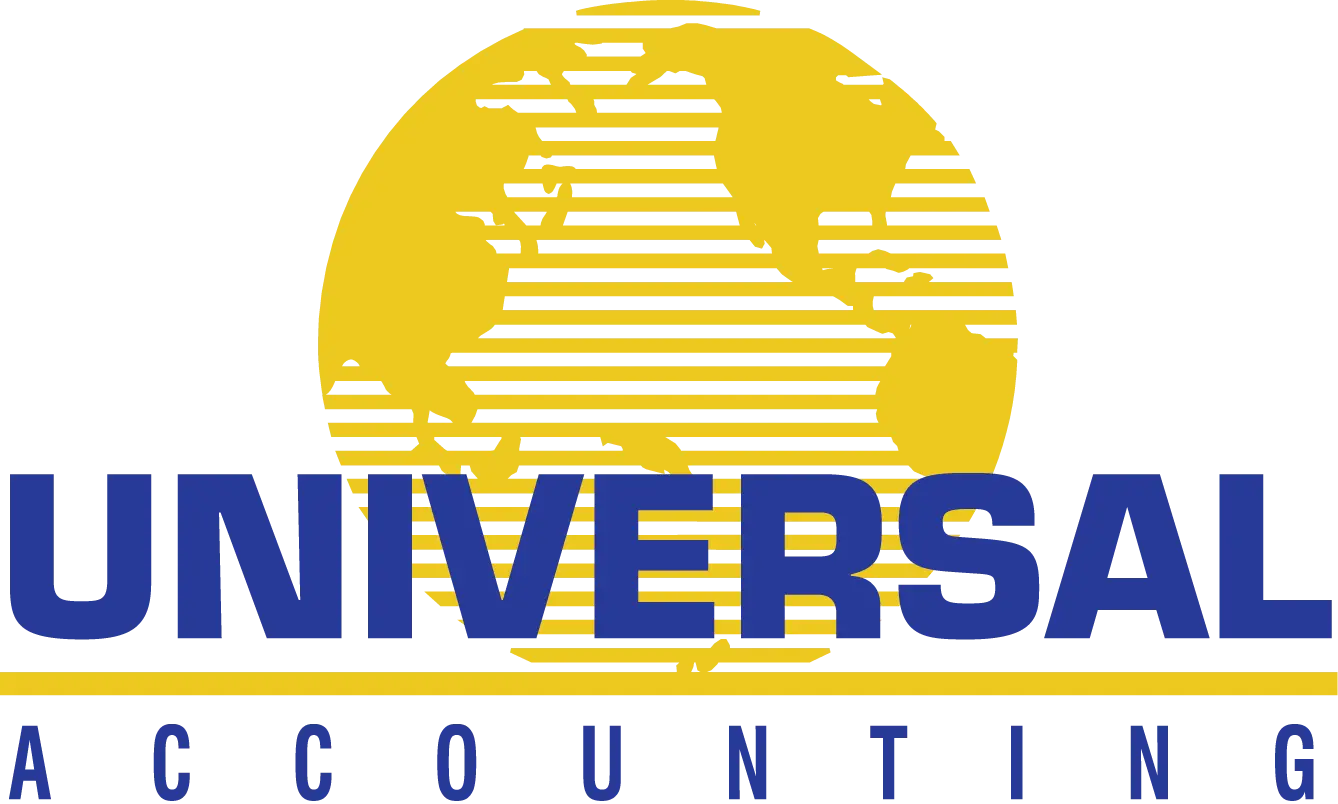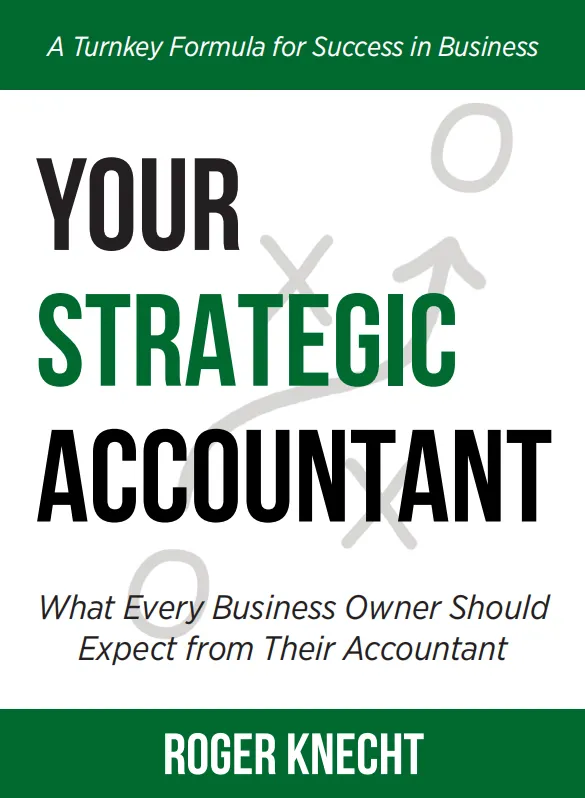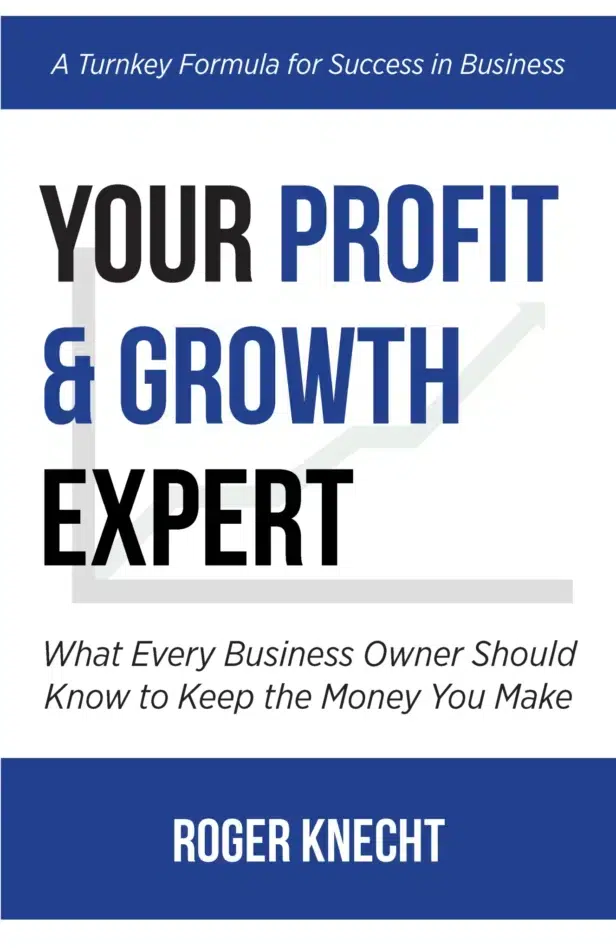If you have had any time under your belt in the accounting business you have surely heard of those nightmares that small business owners have experienced. It could have been the time when they tried to do it themselves and found that 6 months later that they were levied with liens and fees and penalties galore from the IRS. Or it could have been the time when an owner let their dear Aunt Sally “keep the books” and her way of doing it was trying to keep it all alphabetical in her hat box.
Better still you probably have heard that story that nothing at all was done with the accounting, and that all they know now is its a large jumbled mess for you to sift through and clean up. However you found those you now provide services for, they could be a mix of any number of combinations when you first signed on with them. Perhaps the worst scenario would be that the mess that the small business owner is in, was caused by one of our own. Another accountant that was careless and neglectful in what they were entrusted to do.
When you find this type of situation is it best to get the right one and become the Accountant ]Hero”! With the training you have received (or can receive in the Professional Bookkeeper Certification Course from Universal Accounting Center you will be able to go in and identify quickly what needs to be done to clean up the disaster that was left.
Understanding the Importance of Clean Accounting Books
Clean accounting books are essential for a multitude of reasons. They not only facilitate smooth financial operations but also prepare you for tax season without the last-minute scramble. Moreover, they provide critical data for informed decision-making and can be a boon during audits or when seeking investment.
Accurate Financial Reporting
With tidy books, financial reporting becomes a breeze. You can easily generate balance sheets, income statements, and cash flow statements that reflect the true financial condition of your business.
Compliance and Audits
Regulatory compliance is non-negotiable, and clean books mean you’re always audit-ready. Should the tax authorities come knocking, organized records will help you navigate the audit smoothly and with confidence.
Decision Making and Growth
Strategic business decisions hinge on accurate financial data. Clean books ensure that the information at your disposal is reliable, allowing you to make choices that propel your business forward.
If you’re wondering how to clean up accounting books, here are a few tips that you can use to be able to turn a bad situation into a nice, clear and productive account.
An Accounting Road Map
Universal’s training will equip you well for this task. From the modules and the practice books you will be able to see and experience what a healthy accounting situation really looks like. You will be able to pinpoint the irregularities and the items that need further investigation and cut your “clean up” time in half. When you walk in to the potential client and you have already at his door a way to make things better, the owner will be all ears.
An Action Plan for Clean Up
Again this will be a product of the coursework you were exposed to in the Professional Bookkeeper Certification Course. Because you know what needs to be done you can quickly put together the Action Plan that the owner can follow. This is done for two reasons, one so he’ll know the extent of what you are working on for him, but doubly important, that he can start gaining confidence and assurance in your competence as an accounting professional (since the last person they had took that away). Follow closely that Action Plan and if needed, make changes when the circumstances call for it.
Communication At All Times
Communication is key to the clean up process. Keep in touch with the small business owner on at least on a weekly basis of what you have found, what you have done to correct the mess, and what you need further to make it better for them.
Leveraging Accounting Software for Efficiency
Accounting software is a game-changer when it comes to maintaining clean books. It automates many of the processes and reduces the likelihood of human error.
Automate Reconciliation
Most accounting software platforms offer bank feeds that automatically import transactions, simplifying the reconciliation process.
Integrate with Other Systems
By integrating your accounting software with other business systems (like POS or inventory management), data flows seamlessly, ensuring consistency across all records.
Utilize Reporting Features
Accounting software typically includes robust reporting features that help you monitor the financial health of your business in real-time.
Become a Profit and Growth Expert
You can be the Accountant Hero! Take it one full force and move your dreams of your practice forward and beyond what you can imagine… oh and make what you’re worth at the same time!
Are you ready to take the next step in the process you have started in the accounting field? Are you tired of coming across those times when you know you could have done better if you just had the training in this or that aspect of the accounting, bookkeeping process? If only you had a way to learn how to market your accounting practice from an accountant who has been successful?
Be the Profit Expert Professional for Small Business! Don’t hesitate another day in getting the Accounting and Marketing Training that makes the difference. Click here to get more information on what you need to know about becoming the Profit Center Expert for small business accounting and tax!
Universal Accounting Center is looking for ways to better serve your needs. We know you can succeed as you build your own accounting business and tax practices. Take that step to see it happen!
How to Clean Up Accounting Books: Takeaways
Keeping your accounting books clean is non-negotiable for a healthy business. It requires diligence, attention to detail, and sometimes the support of a professional accounting firm. By following the steps outlined and leveraging the power of accounting software, you can ensure that your financial records are accurate and your business is primed for success.
Remember, clean books are not just about compliance; they are a cornerstone of strategic business management, enabling you to make informed decisions and drive growth. So, don’t underestimate the power of a good financial spring cleaning—it might just be the refresh your business needs.