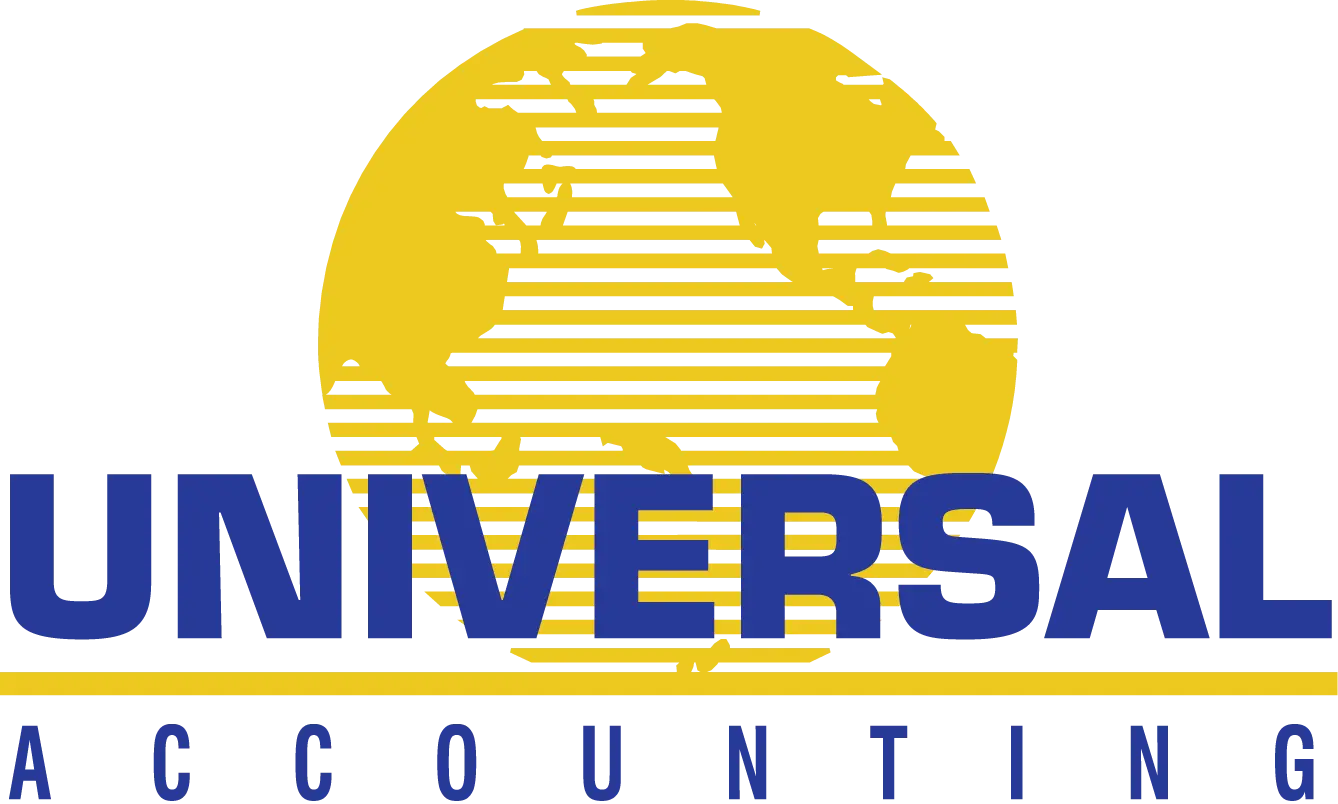The Importance of QuickBooks For Small Businesses
QuickBooks, developed by Intuit, has solidified its position as a premier accounting software solution globally. With its comprehensive features, ease of use, and adaptability, QuickBooks is not just limited to its online version but extends to QuickBooks Desktop and QuickBooks Enterprise, catering to diverse business needs. QuickBooks Desktop, offering robust functionality for local installations, and QuickBooks Enterprise, designed for larger-scale businesses, further exemplify the platform’s versatility.
For businesses with specific requirements, QuickBooks Desktop stands out as a reliable choice, providing a range of tools for in-depth financial management. On the other hand, QuickBooks Enterprise caters to larger enterprises with advanced features and scalability.
The platform’s cloud accountant capability enhances accessibility, allowing businesses to manage their finances seamlessly from any location. Recognizing the importance of selecting the right accounting software is paramount for achieving business growth and maintaining financial transparency. Whether it’s managing finances on QuickBooks Desktop or utilizing the scalability of QuickBooks Enterprise, businesses can leverage the adaptability of this accounting solution for their evolving needs.
Why QuickBooks Online is the Best Accounting Software For Small Businesses
Ease of Use
One of the most celebrated aspects of QuickBooks is its user-friendly interface. Designed for non-accountants, it simplifies complex accounting processes, making it easier for business owners to manage their finances without extensive accounting knowledge. From invoicing to expense tracking, QuickBooks streamlines every aspect of business accounting.
Integration Capabilities
QuickBooks stands out with its ability to integrate seamlessly with a multitude of other business tools. This integration capability enables businesses to streamline their operations, combining accounting with other crucial business functions like inventory management, payroll, and CRM systems.
Scalability
As businesses grow, their accounting needs evolve. QuickBooks offers scalability, catering to the needs of both small startups and large corporations. Its ability to adapt to changing business sizes and needs ensures that businesses don’t have to switch accounting systems as they expand.
Customization and Flexibility
Every business is unique, and QuickBooks recognizes this by offering extensive customization options. With a range of features and add-ons, businesses can tailor the software to meet their specific requirements, ensuring that their accounting solution aligns perfectly with their operational needs.
Time-Saving Features
In the fast-paced business world, time is a valuable asset. QuickBooks helps save time by automating routine tasks such as billing, reporting, and data entry. This automation not only speeds up processes but also reduces the risk of human error in financial management.
Financial Reporting and Insights
QuickBooks’ comprehensive reporting tools provide businesses with valuable insights into their financial health. These tools enable data-driven decision-making, helping businesses to strategize and plan more effectively based on accurate financial data.
Tax Management
Navigating the complexities of tax preparation and compliance is a significant challenge for businesses. QuickBooks simplifies this process, reducing the risk of errors in tax calculations and ensuring compliance with tax regulations. This simplification is crucial for avoiding costly penalties and ensuring peace of mind during tax seasons.
Security and Reliability
In an era where data breaches are a constant threat, QuickBooks provides robust security measures to protect sensitive financial information. The reliability of the software, backed by regular updates and strong data encryption, gives businesses confidence in the security of their financial data.
Cloud-Based Accessibility
The cloud-based nature of QuickBooks allows users to access their financial data from anywhere, at any time. This flexibility is particularly beneficial for businesses with remote teams or those that require frequent travel. The benefits of cloud accounting, cloud storage, including real-time updates and data backup, further enhance the appeal of QuickBooks.
Cost-Effectiveness
Investing in QuickBooks is cost-effective for businesses. The software’s wide range of features, combined with its efficiency improvements, offers a high return on investment. Comparing the costs with the benefits, QuickBooks stands out as an economically sound choice for managing business finances.
Customer Support and Resources
QuickBooks provides robust customer support and a wealth of resources and tutorials. This support is invaluable for users, especially those new to accounting software, ensuring they can make the most out of the software’s capabilities.
Community and Networking
The QuickBooks community offers a platform for users to connect, share experiences, and learn from one another. This networking opportunity allows businesses to tap into a wealth of knowledge and experience, further enhancing their use of the software.
QuickBooks As Your Preferred Solution
QuickBooks is the preferred solution for managing finances, sales, and expenses. It allows users to track income and expenses, create and send invoices, and manage cash flow with ease. With QuickBooks, businesses can streamline their financial processes and gain valuable insights into their financial performance. Overall, QuickBooks is an efficient and reliable solution for businesses looking to simplify their accounting and financial management tasks. Its intuitive interface and robust features make it an ideal choice for businesses of all sizes.
Enroll in the QuickBooks Online Bootcamp, a program presented by the Universal Accounting Center and led by Alicia Katz Pollock, a renowned Top 10 ProAdvisor with extensive expertise in QuickBooks Online (QBO). This comprehensive course is meticulously crafted to offer invaluable insights and hands-on experience. Alicia’s wealth of knowledge is infused into the curriculum, providing practical guidance beneficial for both bookkeepers and small business owners.
The program ensures participants establish a robust foundation, setting them on a path for success. Upon completion, professionals can validate their skills through an examination process, earning them the prestigious title of Certified QuickBooks Specialist. This certification not only signifies mastery of QuickBooks but also elevates credibility and expertise in the field.
QuickBooks Products
Small businesses can greatly benefit from leveraging QuickBooks products, such as QuickBooks Online, QuickBooks Desktop, and QuickBooks Self-Employed.
- QuickBooks Online offers the flexibility of accessing financial data from anywhere with an internet connection, making it a convenient option for business owners on-the-go.
- QuickBooks Desktop, on the other hand, provides robust features for businesses that require more advanced accounting capabilities, such as inventory tracking and job costing.
- Additionally, QuickBooks Self-Employed is specifically designed for freelancers and independent contractors, allowing them to track income and expenses, calculate quarterly taxes, and maximize deductions.
- QuickBooks Payroll provides a seamless solution for managing employee salaries, taxes, and benefits.
By harnessing these products, businesses can streamline their financial processes, gain valuable insights into their financial health, and save time on administrative tasks. Ultimately, leveraging QuickBooks products can help businesses make more informed decisions, improve their financial efficiency, and achieve greater success.
Software Integrations
QuickBooks integrates with other business tools, such as payroll and inventory management software, providing a comprehensive solution for business operations
Xero vs QuickBooks
Xero and QuickBooks are both prominent accounting software choices, each with its distinct features and advantages. Xero is known for its user-friendly interface and robust collaboration tools, making it an excellent choice for small businesses. On the other hand, QuickBooks is widely recognized for its comprehensive features, versatility, and broad user base, catering to businesses of varying sizes.
While Xero excels in real-time collaboration, QuickBooks offers powerful solutions like QuickBooks Desktop for advanced functionalities. Ultimately, the choice between Xero and QuickBooks depends on specific business needs and preferences, with both platforms playing key roles in the competitive landscape of accounting software.
Conclusion
For businesses seeking a streamlined and efficient financial management solution, QuickBooks emerges as a powerful ally. QuickBooks Payments facilitates seamless transaction processing, ensuring a hassle-free payment experience. If you’re exploring a QuickBooks alternative for your accounting needs,
QuickBooks Live is designed to ease complex financial tasks with expert assistance, ensuring accuracy and compliance. The synergy between QuickBooks Online and QuickBooks Desktop offers a comprehensive business accounting software suite, accommodating various business structures and sizes.
Additionally, the compatibility of QuickBooks with platforms like Xero and QuickBooks Online allows businesses to leverage diverse accounting tools for their specific requirements. Invite your accountant to collaborate within the QuickBooks ecosystem, providing a centralized hub for financial insights and management. With the ability to use QuickBooks to streamline processes, businesses gain not just accounting software but a strategic partner in their pursuit of financial success.
FAQs
Is QuickBooks suitable for small businesses?
Yes, QuickBooks is designed to cater to businesses of all sizes, including small businesses.
Can QuickBooks be integrated with other business software?
Yes, QuickBooks offers extensive integration capabilities with various business tools.
Is QuickBooks easy to use for those without accounting experience?
Absolutely, QuickBooks is designed with a user-friendly interface that simplifies accounting for non-accountants.
How secure is financial data in QuickBooks?
QuickBooks employs robust security measures to protect your financial data.
Can I access QuickBooks on mobile devices?
Yes, QuickBooks offers mobile applications for convenient access on the go.