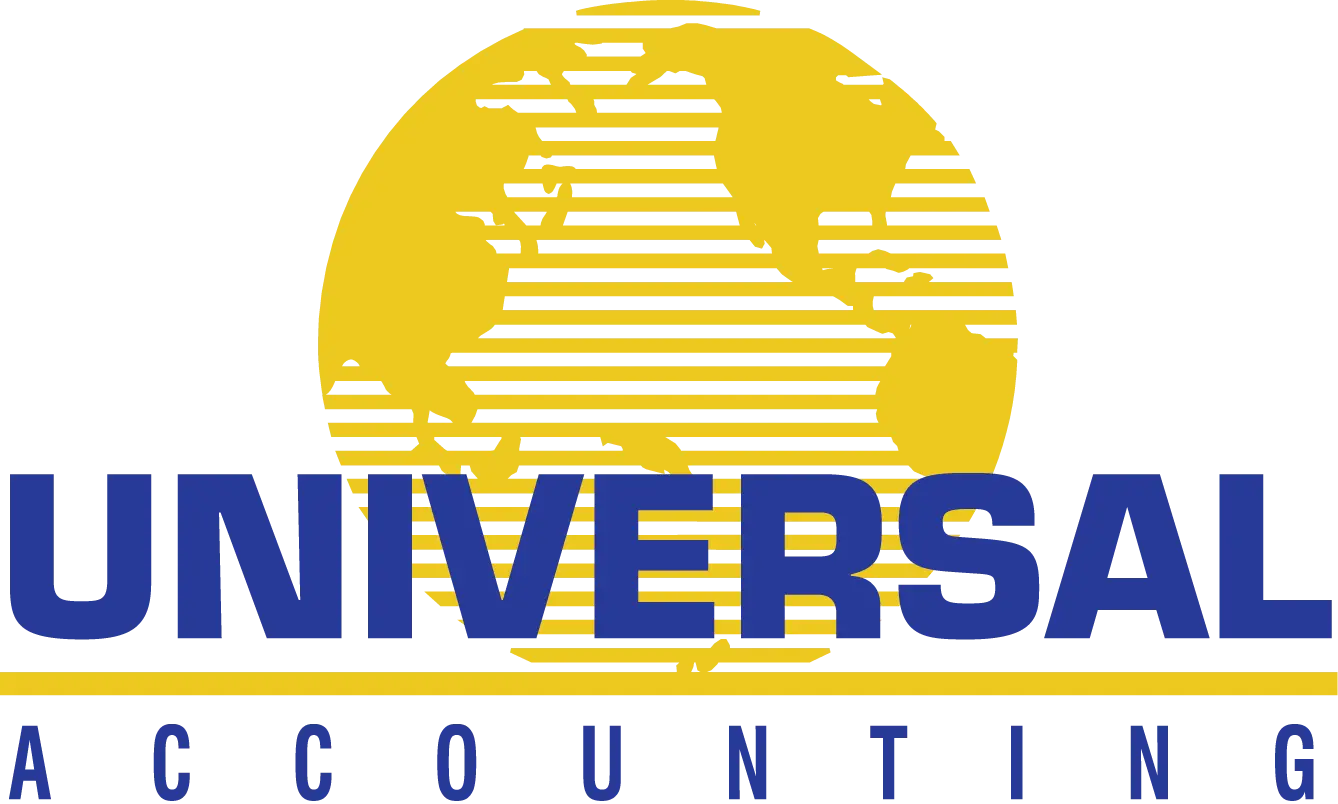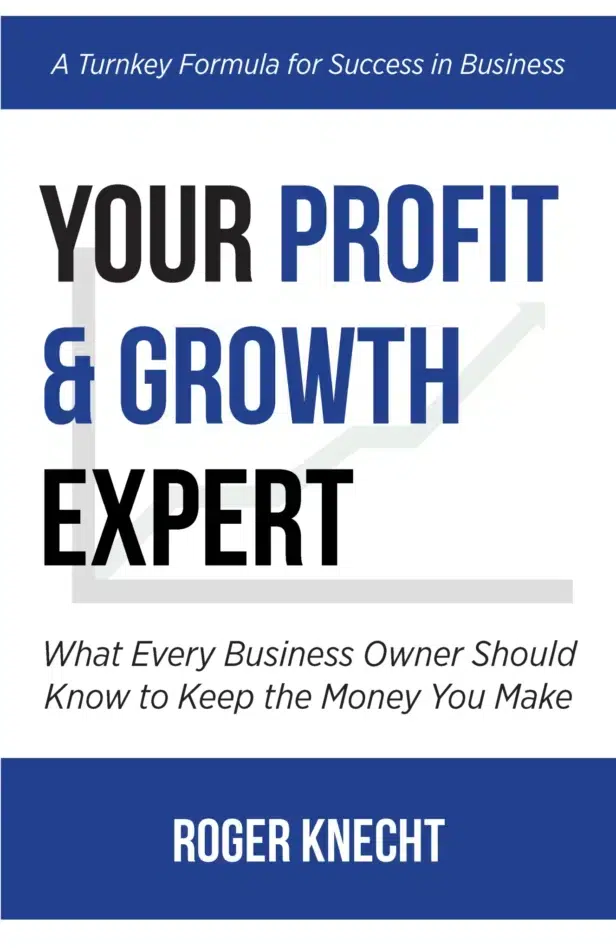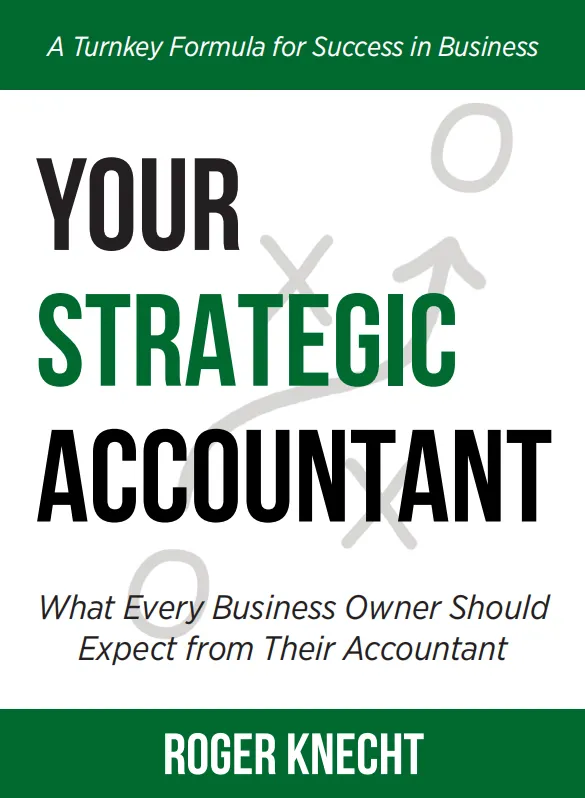Setting up payroll is a critical step for any business with employees. It’s not just about paying your team; it’s also about complying with legal requirements, tax laws, and ensuring smooth financial operations within your company. With the advent of modern payroll solutions, businesses can streamline payroll processes, reducing the risk of errors and saving time. In this guide, we’ll cover the essentials of payroll setup, including the use of tools like QuickBooks Payroll, to help you manage your payroll effectively.
Become the Profit Expert Professional for Small Business!
Universal Accounting Center offers specialized programs designed for professionals aiming to accomplish in weeks what might typically take months, all without the need for extensive coaching and mentorship.
Don’t wait any longer to get the accounting and marketing training that makes a difference. Click here to learn more about becoming the Profit Center Expert for small business accounting and tax!
Your business is an asset. You should know its value and understand how to maximize it.
Universal Accounting Center is dedicated to better serving your needs. We believe you can succeed in building your own accounting business and tax practices. Take that step and see it happen!
Understanding Payroll Basics
Before diving into the specifics of setting up payroll, it’s important to understand the foundational elements that make up a payroll system.
What is Payroll?
Payroll is the process by which employers pay employees for their work. It involves calculating wages, withholding taxes and deductions, and issuing payments. Payroll also includes maintaining records and ensuring compliance with tax and employment laws.
Key Components of Payroll
- Gross Pay: This is the total amount earned by an employee before any deductions.
- Deductions: Amounts withheld from an employee’s gross pay, which may include taxes, insurance premiums, and retirement contributions.
- Net Pay: The amount an employee takes home after all deductions.
- Payroll Taxes: Employers are responsible for withholding and paying payroll taxes, including Social Security, Medicare, and income taxes.
- Payroll Compliance: Adherence to labor laws, tax codes, and regulations related to employee compensation.
Step-by-Step Guide to Payroll Setup
Setting up payroll can be overwhelming, but breaking it down into manageable steps can simplify the process.
Step 1: Employer Identification Number (EIN)
Before you can set up payroll, you’ll need an Employer Identification Number (EIN) from the IRS. This unique number is used to identify your business for tax purposes.
Step 2: Employee Paperwork
Gather necessary paperwork from each employee, such as Form W-4 for federal income tax withholding and I-9 for employment eligibility verification.
Step 3: Choose a Payroll Schedule
Decide on a regular pay period, whether it’s weekly, bi-weekly, semi-monthly, or monthly. Consistency is key for both planning and compliance.
Step 4: Payroll System Selection
Select a payroll system that suits your business needs. There are various payroll software and service providers, like QuickBooks Payroll, that offer comprehensive solutions for payroll management.
Step 5: Payroll Integration
Integrate your payroll system with other business systems, such as time tracking and human resources, for streamlined operations.
Step 6: Payroll Calculations
Calculate payroll for each employee, accounting for the correct gross pay, deductions, and net pay.
Step 7: Payroll Tax Management
Ensure accurate calculation, withholding, and payment of payroll taxes to the appropriate federal, state, and local agencies.
Step 8: Record Keeping and Reporting
Maintain accurate records of all payroll transactions and prepare for periodic reporting requirements, such as Form 941 for federal tax returns.
Become an Expert
Universal Accounting Center’s Professional Bookkeeper™ Certification Program (online) addresses the growing demand for skilled payroll and bookkeeping professionals. Attaining this designation signifies proficiency in applying payroll and accounting processes within small to mid-sized businesses, showcasing expertise and dedication to delivering quality service. Whether aiming to specialize in payroll management or advance an existing career, exploring the Professional Bookkeeper™ Program is a worthwhile investment. Upon completion of the program, you will possess the qualifications to excel in your chosen field and start your own business.
Your business is an asset. You should know its value and understand how to maximize it.
Payroll Compliance: Avoiding Pitfalls
Payroll compliance is a non-negotiable part of the payroll process. Here’s how you can avoid common pitfalls:
Staying Informed on Tax Laws
Tax laws and rates can change; staying informed is crucial to maintaining compliance and avoiding penalties.
Accurate Record-Keeping
Maintain detailed and accurate payroll records for each employee. This is essential for audits and resolving any discrepancies.
Timely Tax Filings and Payments
Late filings and payments can result in fines and interest charges. Adhere to all tax filing deadlines.
Leveraging Technology: Payroll Automation
Payroll automation software, like QuickBooks Online Payroll, can significantly reduce the complexity of payroll processes.
Benefits of Payroll Automation
- Time Savings: Automating payroll calculations saves time and reduces manual errors.
- Compliance: Payroll software is updated with the latest tax rates and regulations, helping ensure compliance.
- Integration: Many payroll systems integrate with accounting and HR software for seamless data flow.
Selecting the Right Payroll Software
When choosing payroll software, consider factors such as ease of use, cost, customer support, and the specific needs of your business.
QuickBooks Payroll Setup
QuickBooks Payroll is a popular choice for many businesses due to its ease of use and integration with QuickBooks accounting software.
QuickBooks Online Payroll Setup
Here’s how to get started with QuickBooks Online Payroll setup:
Step 1: Sign Up for QuickBooks Payroll
Select a QuickBooks Payroll plan that fits your business size and needs.
Step 2: Enter Business Information
Input your business information, including EIN and tax details.
Step 3: Add Employees
Enter employee information, including pay rates, tax withholdings, and deductions.
Step 4: Connect Your Bank Account
Connect your business bank account to QuickBooks Payroll for direct deposit.
Step 5: Configure Payroll Preferences
Set up your payroll preferences, such as pay schedule and payroll tax payments.
Step 6: Run Payroll
Once everything is set up, you can run payroll directly within QuickBooks.
Become a QuickBooks Specialist
Universal Accounting Center offers a comprehensive video training program designed to teach professionals how to master QuickBooks Online. Completing this program certifies you as a QuickBooks Specialist and prepares you to obtain the QuickBooks ProAdvisor Certification from Intuit. Additionally, you’ll be paired with an academic coach to assist you with more advanced techniques in QuickBooks, ensuring you have the support you need throughout your learning journey.
Integrating Payroll with Your Accounting System
Integrating payroll with your accounting system provides a cohesive financial picture of your business.
Advantages of Payroll Integration
- Accuracy: Minimizes the risk of financial discrepancies between payroll and accounting records.
- Efficiency: Saves time by automating the transfer of payroll data to the accounting system.
- Insight: Provides better financial insights and reporting by consolidating all financial data in one place.
Payroll Management Best Practices
To ensure ongoing success with payroll management, here are some best practices to follow:
Regularly Review Payroll Processes
Regularly review and update your payroll processes to optimize efficiency and compliance.
Keep Communication Open
Maintain clear communication with your employees regarding payroll policies and any changes that may affect them.
Seek Expert Advice
When in doubt, consult with a payroll expert or accountant to navigate complex payroll issues.
Stay Proactive with Compliance
Proactively monitor changes in labor laws and tax regulations to stay ahead of compliance requirements.
News
The U.S. Department of the Treasury and Internal Revenue Service (IRS) have announced that Direct File, a free tax filing option, will be made permanent, inviting all 50 states and the District of Columbia to join in Filing Season 2025. This initiative, made possible by resources from President Biden’s Inflation Reduction Act, aims to provide taxpayers with a convenient and cost-saving way to file their taxes directly with the IRS.
The move follows a successful Pilot Program where 140,000 taxpayers claimed over $90 million in refunds and saved an estimated $5.6 million in filing costs. Direct File is part of the administration’s efforts to deliver modern, customer-centric service while ensuring taxpayers receive the tax credits they’re eligible for.
Conclusion
Setting up payroll doesn’t have to be daunting. By understanding the basics, following a step-by-step guide, ensuring compliance, leveraging technology, and integrating payroll with your other business systems, you can establish a payroll setup that works seamlessly for your company. With payroll solutions like QuickBooks Payroll, you can streamline the payroll process, allowing you to focus more on growing your business and less on administrative tasks.
Remember, while this guide provides a quick overview of setting up payroll, every business is unique, and it’s important to tailor your payroll processes to meet your specific needs. With the right tools and practices in place, you can create a payroll system that ensures your employees are paid accurately and on time, every time.