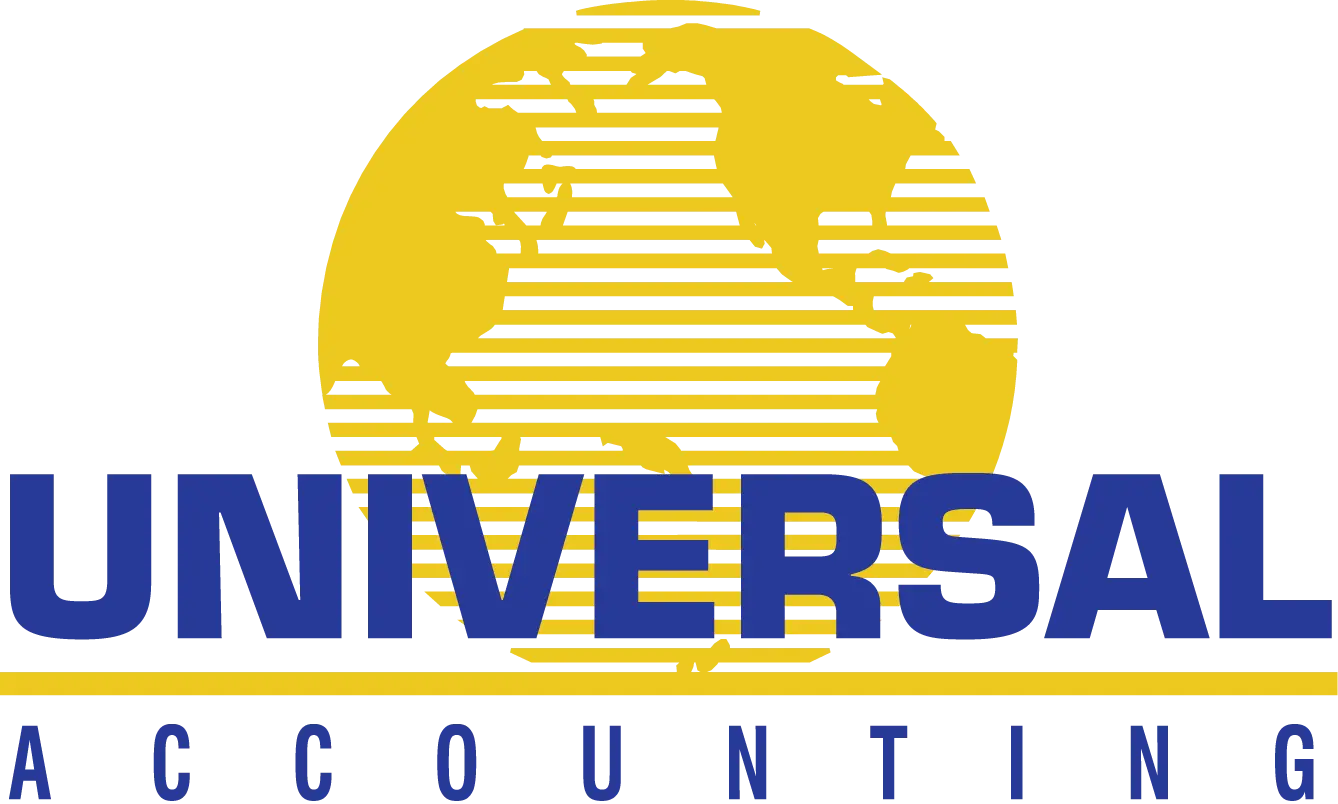What are the Benefits?
 Many large CPA firms are going paperless, using document management software to scan and store business documents. But going paperless provides benefits that many small businesses don’t currently appreciate. How much time and money could your business save by going paperless? It’s probably more than you realize.
Many large CPA firms are going paperless, using document management software to scan and store business documents. But going paperless provides benefits that many small businesses don’t currently appreciate. How much time and money could your business save by going paperless? It’s probably more than you realize.
The Benefits
Here are a few ways document management software can make your business more manageable and, perhaps, more productive and profitable.
A more intuitive system for accessing filesMany firms go paperless by scanning business documents and filing them using the Windows system that was included in their computer package. Unfortunately, that’s like shoving all your files into one filing cabinet (i.e. the C drive). It doesn’t enable you to find what you need with grace and ease. A document management system allows you to pull the files you want with one simple command, saving you a significant amount of time.Workflow automationThis isn’t a big payoff for small businesses, especially those that are one-accountant practices. But for larger firms that involve more than two or three individuals in the accounting process, document management software enables them to handoff documents in a timely manner, seamlessly passing them from one responsible party to the next.Annotation capabilitiesMany are weary of going paperless simply because they like the tangible nature of paper and are in the habit of annotating their documents. Document management software allows you to make notes on the electronic file with checkmarks and stamps. In an article called “Paperless Payoffs,” published in this year’s June issue of Accounting Technology, John Higgins, cofounder of CPA Crossings, explained, “When you go paperless, you also go pencil-less. That’s where people run into challenges. They’re accustomed to making notes on files. You’ve got to make those notes electronically.”Retention policiesIt can be a headache to manage all those files you are required to keep for a certain number of years. Document management software will manage those files for you, keeping them long enough to comply with regulations and then deleting them once that time has expired.Training and security featuresObviously you want a system that will protect all those valuable files. Document management software can do that while allowing clients to view their information in an independent and secure manner, saving you the time required to send email updates.An economical and convenient solutionNot only will document management software save you in office supply costs, but consider all those tasks that it can streamline for you, saving you time and money.And a good example of how convenient it can be is illustrated in the paperless Law Office of Adam Spence as reported by the Baltimore Business Journal. Spence believes his paperless office edges out the competition. He said, “Opposing counsel usually walks in with big boxes and files full of paper; I walk in with my laptop. Clients see the difference and they experience the difference.” Imagine what it would be like to take your filing cabinet with you wherever you go: to meet with a client, out of town on business, or waiting to pick your child up from soccer practice.
Hopefully you see the countless benefits your business can experience by going paperless. But how do you do it? Join us next week when we present part two of this series on the Paperless Office and discuss the paperless process.ReferencesDeFelice, Alexandra. “Paperless Payoffs: Rewards from Document Management Systems.” Accounting Technology. June, 2007: 19-26.Graham, Scott. “A Small Firm’s Approach to Competition – Go Paperless.” Baltimore Business Journal. 24 Feb. 2006.